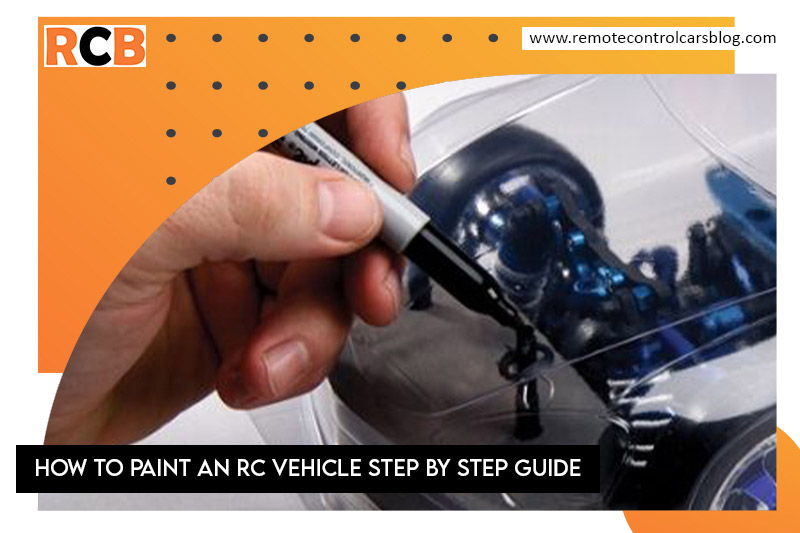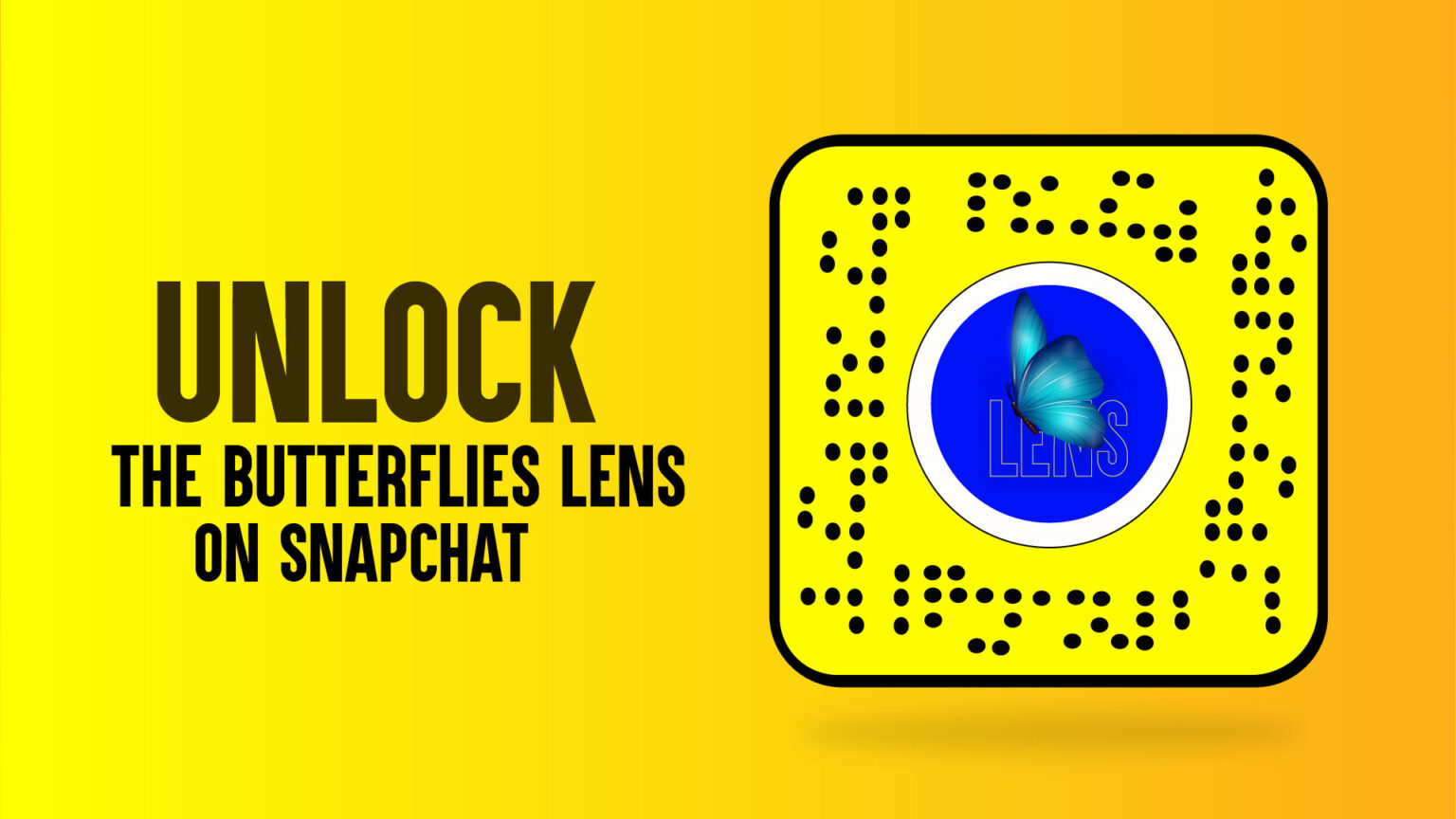Since a few months we have the Nintendo Switch in house and recently there have been a number of reviews of nice games for this console.remote control car painting you can download those games from Nintendo eShop or buy them so that you get a physical game card that you have to put in the memory to play the game. However, as with the Nintendo Wii, you can also play online games. For example, you can play previews of games that will be released soon, but also games that you used to play yourself such as the famous Tetris. Not only fun for the children; but also for mom and dad!
Content
1 Nintendo Online
2 Nintendo eShop
3 Parental controls
Nintendo Online
When you connect to the WiFi, you can use the Nintendo Online environment for a fee. This is based on a subscription that you take out for 1, 3 or 12 months. With the annual subscription, you can choose a membership for 1 account or a family membership for 8 accounts. If you are a member, you can take advantage of the following
benefits:
Online Games; enjoy the competitive and cooperative where you play against each other or work with each other. You can play online with friends and rivals from all over the world in supported Nintendo Switch games, such as Mario Kart 8 Deluxe and Splatoon 2.
Nintendo Entertainment System; you get access to a growing number of classic NES games anytime, anywhere, including added online features! You can play these individually on the joycon or against each other.
Exclusive offers for members; take advantage of a range of member-only offers, such as exclusive products that only members of Nintendo Switch Online can purchase!
Storage cloud; back up your game data securely and automatically online. This makes it very easy to retrieve your saved game data if you lose your Nintendo Switch or start using a new one.
Smartphone app; Use the Nintendo Switch Online dedicated smartphone app to enable voice chat and access special features in supported Nintendo Switch games.
Now I’m not so much into online gaming myself, and I don’t want the kids to do that for the time being. They especially like to play together or with friends. But hubby really likes these kinds of games. On the other hand, I thought it would be nice to try out some old games from the past, although it was a bit of a puzzle how certain games work again and which buttons you need for it. Even the design and graphics are the same as they used to be.
Nintendo eShop
Nintendo eShop is the official digital games store on your Nintendo Switch. Here you can download your favorite games or possibly make additional purchases. In addition, you can also download free games or demos of games that will be released soon. You have those cards in different heights; with amounts with which you can buy a game or, for example, a Nintendo card 15 suitable to give as a gift at a children’s party.
Parental controls
The Nintendo Switch is deliberately designed for the whole family and suitable for children. In practice, as a parent, it is not always easy to see best rc car track how much time your child spends on games. At this age I can still say very simply what the times are when they are allowed behind a screen (Nintendo, tablet or TV) and keep that in hand, but as they get older that can become more and more of a challenge. And that while you do not always feel like fighting when they are no longer allowed. Fortunately, you can therefore make use of the parental control feature on the Nintendo Switch.
Parental Controls for Nintendo Switch is a free app for smartphones and tablets that you can link to the Nintendo Switch. This allows you to easily see what kind of games your children are playing and for how long. If you don’t have a smartphone or tablet, you can also set certain restrictions directly on Nintendo Switch.
The app for smartphones and tablets allows you to set a time limit to determine how long your child can play.Once the limit is reached, the Nintendo Switch will give a notification that the time is up. With the app you can also easily see whether your children are keeping to the agreed time or not. In settings, you can use the Pause feature to automatically close the game once your child reaches the time limit. Ideal to avoid discussions and to give them control over the Nintendo so that it remains fun for the whole family.